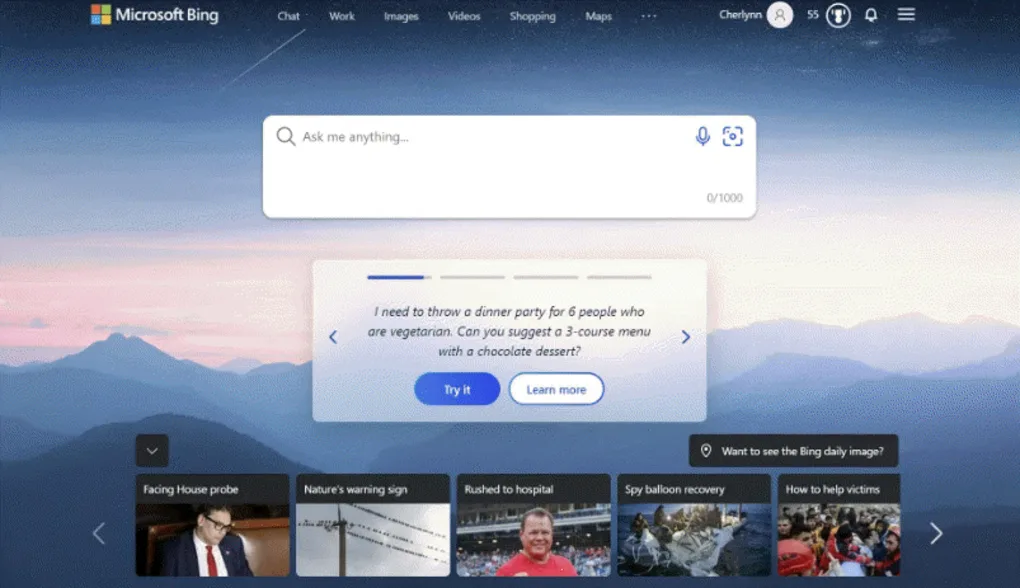Bing - Your AI copilotfor Mac
App info
Discover the Power of Smarter Searching with Bing for Mac
Bing for Mac is a powerful and fast search tool specifically designed for Mac users. With its clean interface and real-time search suggestions, users can quickly and easily find what they're looking for. Stay up-to-date with the latest news, weather, sports scores, and trending topics all from a single app. Though Bing may not be as widely supported as Google, it's still an excellent choice for those who need more efficient and accurate results. Get started today and experience smarter searching with Bing for Mac.
Search on Bing for Mac
Bing is an app that brings the power of Microsoft Bing right to your fingertips. With this app, you can quickly search the web and get access to helpful features, such as maps and news. Moreover, you can even use voice search with Cortana to find the information you need faster than ever before. Whether it’s searching for a local restaurant or finding out what’s happening around the world, Bing makes it easy to stay informed and connected.
The Bing application is available for Mac devices so we will tell you more about it.
What is this program?
Bing for Mac is a search engine developed by Microsoft specifically for use on Apple’s macOS operating system. Bing for Mac offers an intuitive and powerful search experience to help you find the information you need quickly and conveniently. It can be used to search the web, images, news, videos, documents, maps, and more. Bing for Mac also provides advanced features, such as spell checker, auto-completion of queries, voice recognition, and more. With its user-friendly interface and powerful search capabilities, it makes searching faster and easier than ever before. Bing for Mac is available as a free download from the Apple App Store. Try out Bing today to see how easy it can make your online searches!
Features and benefits
Bing for Mac is an easy way to quickly search for the information you need on your Mac computer. It puts a wide range of content and features at your fingertips, from web search results to videos and images.
With Bing for Mac, you can access personalized search results that give you more relevant and helpful results when searching online.
Bing also provides tools, such as autocomplete suggestions, advanced filters, and instant answers to help you find what you're looking for faster.
Moreover, it supports image searches using multiple search engines so you can get more comprehensive results with just one query.
Bing also offers integration with Apple Maps to make it easier to plan trips or explore nearby attractions. You can take advantage of this feature to get directions, find the best routes and estimated travel times, or even get information about local businesses.
Finally, Bing for Mac is designed with security in mind. It offers privacy settings to help you stay secure while browsing online and prevent malicious software from accessing your computer.
You can also customize what is visible when you search on Bing so you only see results that are relevant to you.
Overall, Bing for Mac provides an intuitive way to quickly find the content and features you need on your Mac computer. With its personalized search results and powerful integration features, it's a great tool for anyone who wants to get more out of their searches.
The reasons to download Bing for Mac
Bing for Mac is a great way to stay connected and informed while browsing the web. It offers several convenient features that make it an ideal choice for Mac users who want to get the most out of their online experience. Here are just a few reasons why downloading Bing for Mac is a good idea:
Easy accessibility. Bing for Mac is designed with ease-of-use in mind, making it easy to find what you’re looking for quickly and efficiently. The simple user interface allows you to search your favorite websites and services with minimal effort so you can focus on more important tasks.
Personalization options. With Bing, you have the ability to customize your searches according to your preferences. You can save searches and customize the display to make it easier to access the data you need quickly.
Security. Bing for Mac is designed with security features that help protect your personal information and provide you with greater peace of mind while browsing online. It includes filters to keep out unwanted viruses and malware, as well as encrypted connections to ensure your privacy is kept safe while browsing the web.
Faster browsing. With Bing for Mac, you get a faster and smoother online experience due to its advanced algorithms which are designed to provide quicker loading times and improved performance on all websites and services.
For all of these reasons, downloading Bing for Mac is a great way to enhance your online experience and get the most out of your web browsing. With its easy accessibility, customizable features, and secure connections, it’s an all-in-one solution for Mac users who want to stay connected and informed while surfing the web. Try it today and see what you’ve been missing!
In conclusion
Bing for Mac is an impressive search engine that provides a great range of features for Mac users, including access to web search results tailored to the user's location, as well as image and video searching capabilities. Its voice search feature allows users to quickly find exactly what they are looking for without having to type out searches. Moreover, Bing’s integration with Apple’s Spotlight technology allows users to perform quick searches directly from their desktop, making it even easier to find things faster.
Overall, Bing for Mac is a great tool that benefits both casual and power users alike by providing convenient and easy-to-use search capabilities. It is an essential part of any Mac user’s arsenal, helping them save time while getting the most out of their device. With its many features and benefits, Bing for Mac is sure to remain a popular search engine for years to come.
- Developed and optimized for Mac
- A user-friendly interface
- Highly accurate search results
- Provides real-time search suggestions
- Not as widely supported as Google
- An outdated user interface