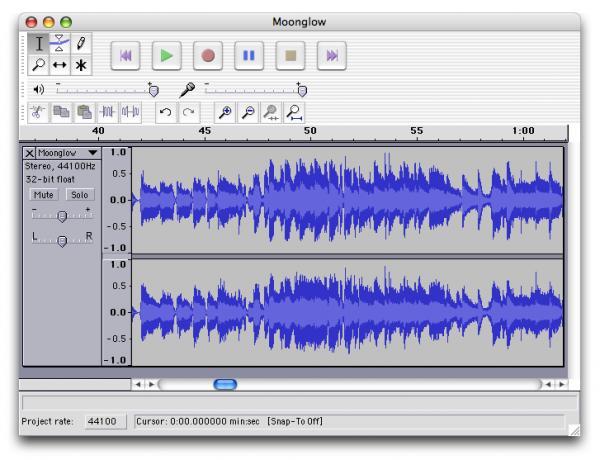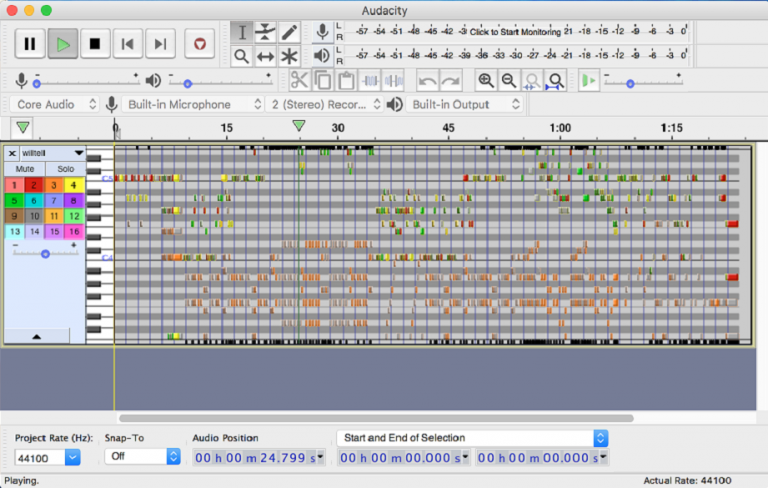Audacityfor Mac
App info
Free and easy to use program for any audio work
Audacity is a free, open-source audio editor. It offers many functions for playing, editing, burning and exporting MP3, AIFF, and WAV files. With soundtracks, you can do anything: edit, add effects, mix multiple tracks together, copy or cut pieces from a recording. Audacity doesn't take up much space on your Mac and doesn't make it work smaller. Instead, all functions work perfectly.
Audacity is suitable for both professionals and those who just want to start recording music or podcasting. There is nothing complicated or incomprehensible in it. You can also get helpful information from the app community, ask for tips, or learn how to work with audio from scratch.
What does Audacity offer you?
Simple interface. There is nothing superfluous in it so as not to overload you if you are a beginner. Large icons indicate all essential functions.
Record sound from the microphone. You can use a microphone to record sound or your voice for tracks.
Extensive editing capabilities. Mix audio tracks, superimpose them on each other, adjust the volume, and set recording timers. Trim a piece of sound, and copy and paste it where you need it most. There is also a customizable spectrogram mode, frequency analysis, amplitude editor, and much more.
Plugins. Extend the program with additional plugins and integrations from other programs.
Without restrictions. Choose the program's duration, size, and the number of projects you need.
Effects and filters. You can configure sync, tagging, remove background noise, and more.
Frequency change. Use high/low frequencies, Notch filter effects, equalization, and on/off functions. Audacity allows you to adjust the volume with a compressor.
Support for many formats. OGG, FLAC, MP3, WAV, AIFF, MP2, and other audio files are easily imported into the program and supported for work.
Additional formats. Use the plugin for MP4, M4A, and AC3 formats.
Conversion. You can also use Audacity as a converter and convert one format to another. This is very convenient and can save time searching for another program for this action.
Should I download Audacity to a Mac?
Audacity will be your reliable assistant in creating music, podcasts, or editing audio. Here you can record high-quality sound from your microphone or import another. The recording is carried out with automatic volume meters and sound depth support of 24 bits. There are more than enough editing features and effects, but if you don't have enough, use plugins. Audacity integrates with other programs to give you even more exciting developments. This program will also be helpful for those who like to remix songs by superimposing them on each other.
Most importantly - this program is complimentary, constantly updated, and stable. That's enough to try it in use and not pay for this opportunity.
- Free to use
- Huge and good community
- Easy and clean interface
- Wide range of editing functions
- High quality microphone recording
- Occasional bugs
- Limited mixing functionality