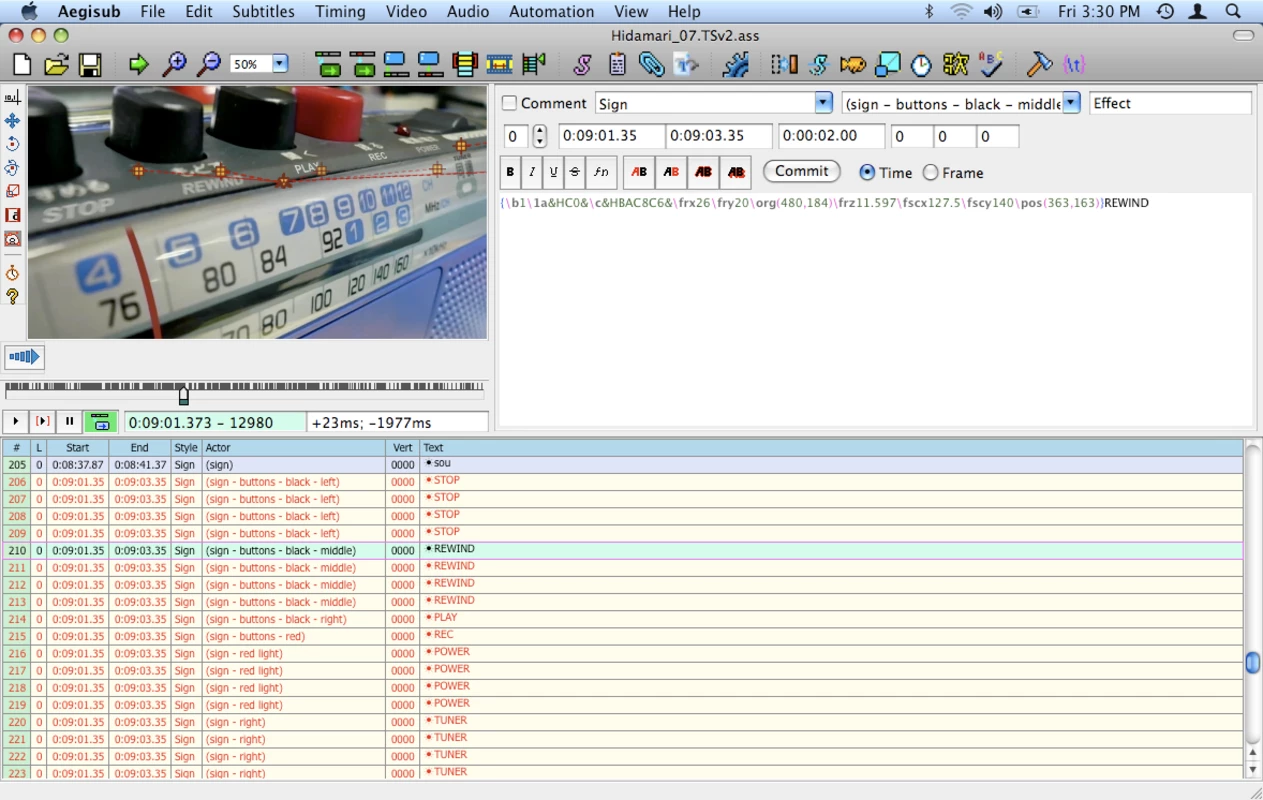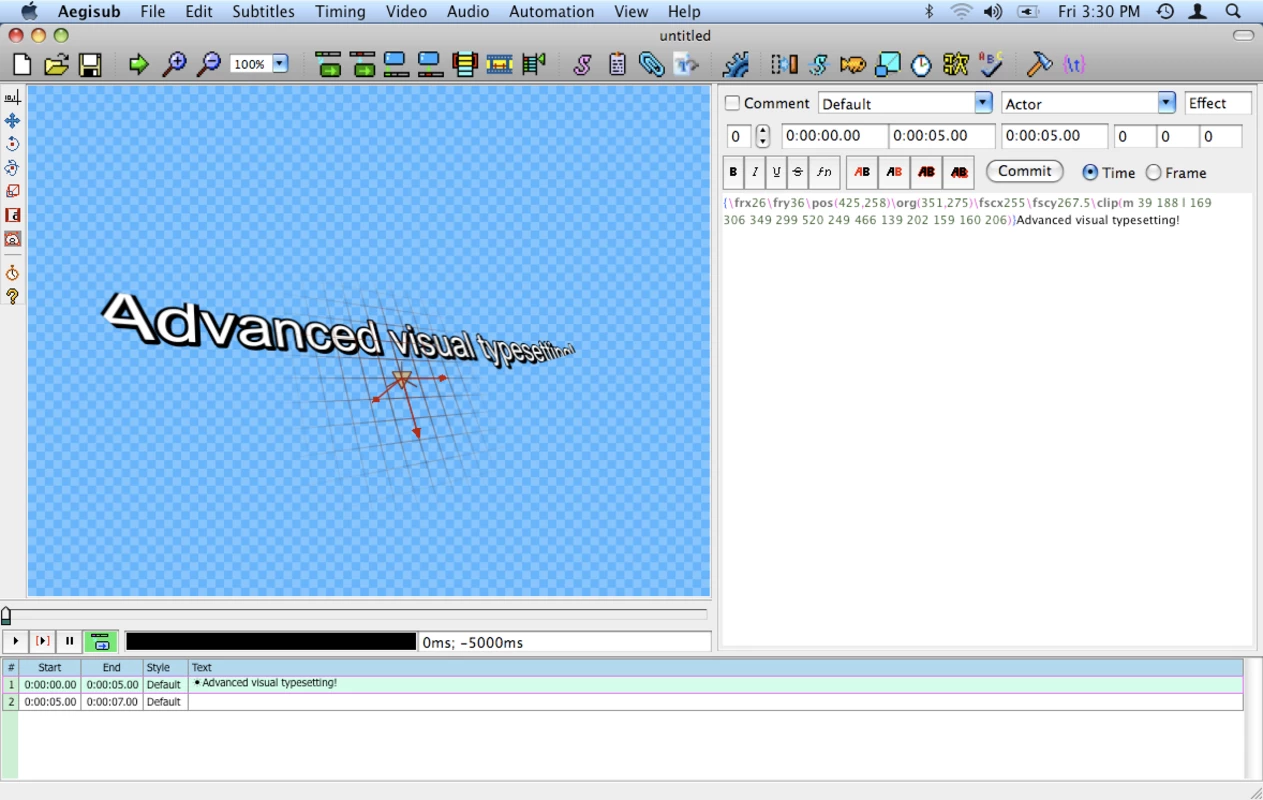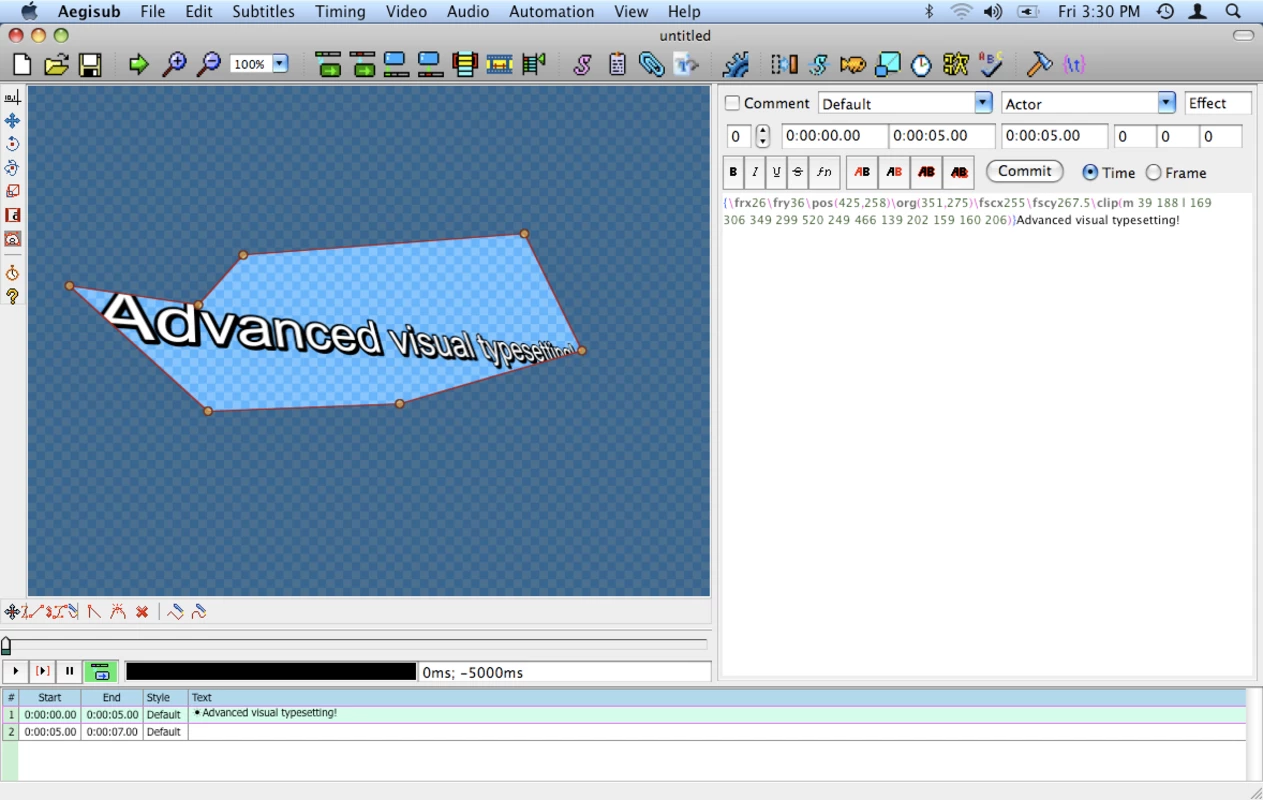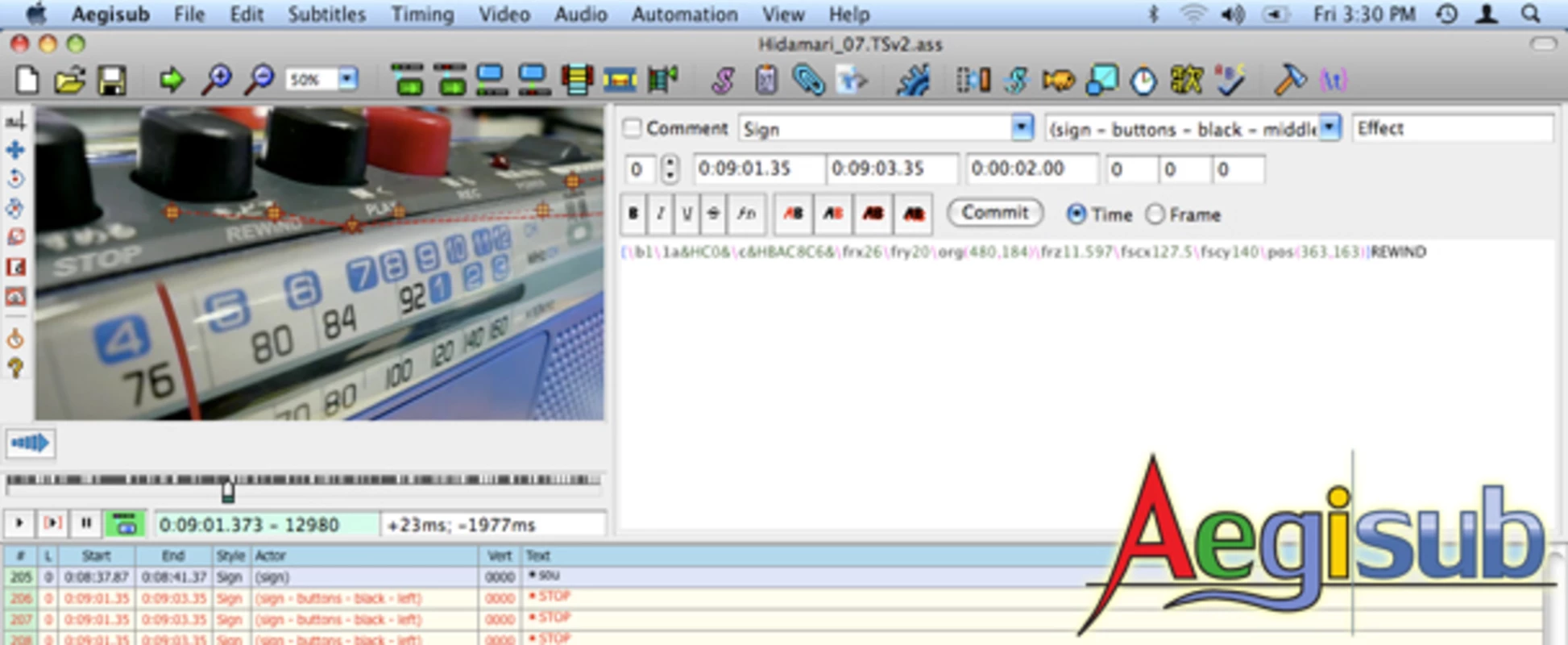Aegisubfor Mac
App info
Full-featured, free subtitle editor for many formats
There are lots of people, who desire to watch movies in original, but don't speak English very well. For this reason, subtitles a very essential and helpful,l and they give you the ability to understand every word.
To solve the problem of unavailable subtitles for your favorite movies you can use Aegisub. Aegisub is a free, open source cross-platform and customizable tool for creating and modifying subtitles that you can use on your Mac. This application makes it easy to time subtitles to audio. Also, it has a lot of cool tools for styling these subtitles. With this app, you will have the ability to create your subtitle files or even edit those, which you find on the Internet to adapt them to the video you currently watch.
About Aegisub
In Aegisub you can find any tool that you may need to make a full file of subtitles in any format. It has a built-in player, thanks to whom you will always have your video at sight, and working with subtitles will be even more comfortable.
Subtitles can be adjusted the way you want. For example, they can have animated colors, be perfect for karaoke, or have any additional elements.
As has been mentioned before, Aegisub is full of different tools that can help you with timing, typesetting, editing, and translating subtitles. It has also a powerful scripting environment, which is called Automation.
Native subtitle format in Aegisub is Advanced SubStation Alpha text. It supports subtitle positioning and styling. This app also supports other formats, for example, SubRip.
For beginners, this application may seem a little bit tough and confusing. Fortunately, for such users, the application has extensive documentation that explains all functions, that are in Aegisub in detail, and even includes some tutorials.
Features of Aegisub:
Above all, it is important to mention, that it has a simple, intuitive, and powerful interface for editing subtitles. Secondly, it supports many formats and character sets. Also, it has a powerful video mode and visual typesetting tools. In addition, Aegisub has an intuitive and customizable audio timing mode.
Conclusion
Aegisub is an innovative, full-featured, free subtitle editor for many formats. With Aegisub you can easily create and edit subtitle files for movies and karaoke videos on your Mac. This app supports all popular subtitle formats and, what is more, is thoroughly documented. Besides, it is truly user-friendly and has tutorials and special documentation for newcomers.
- Has many tools
- Support for all popular subtitle formats
- Embedded video player
- Thoroughly documented
- A bit overwhelming for beginners