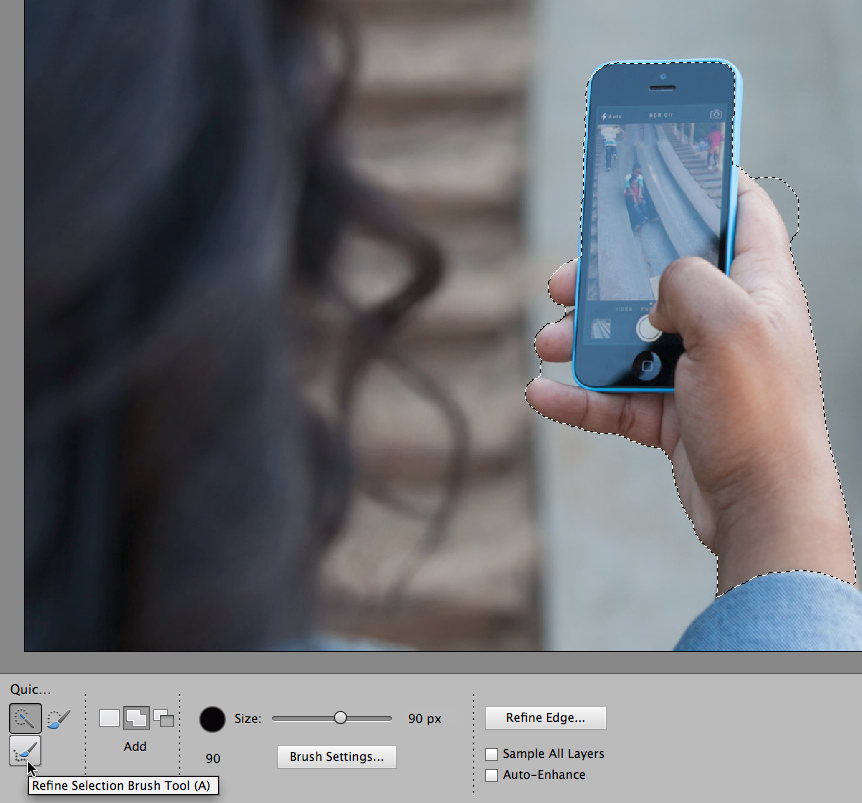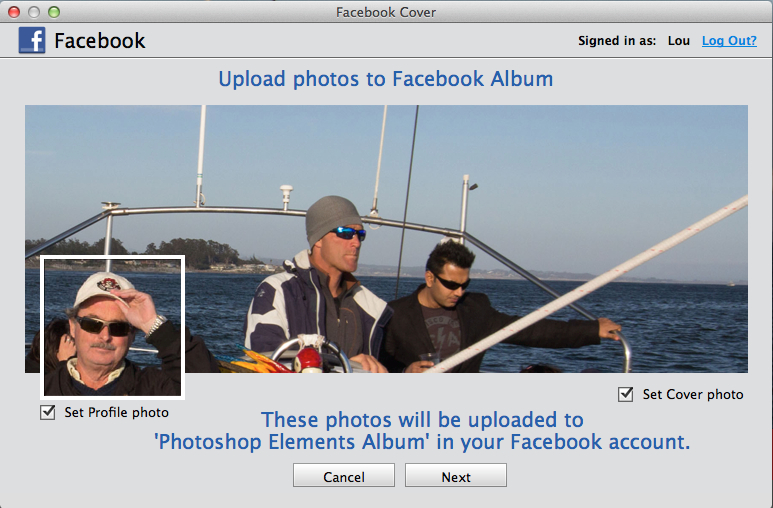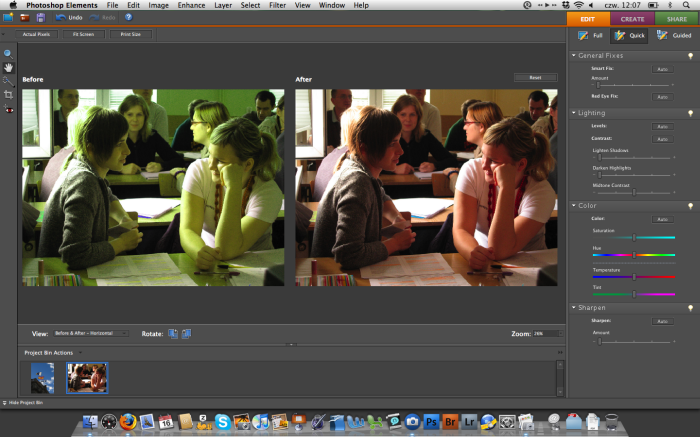Adobe Photoshop Elementsfor Mac
App info
Edit digital content with any level of expertise
Adobe Photoshop Elements is an application with a simpler yet powerful range of tools that helps users to edit, organize and share their digital content. Both beginners and advanced users may find features according to their taste and expertise level. The application is compatible with the 10.15 version or later.
Workspace
The interface of Adobe Photoshop Elements is elegant and intuitive. The workspace offers a toolbox for three modes depending on a user's experience in photo-editing: Quick, Guided, and Expert. The Quick and Guided modes are ideal for beginners, while the Expert mode can be challenging to master without editing expertise.
The Quick mode contains a basic toolset for making quick edits like cropping, moving an image, zooming, teeth whitening, etc.
The Guided mode allows users to quickly and easily edit photos with pre-made templates and tools. Users can make simple changes like adjusting brightness and contrast, correcting skin tone, cropping and rotating, enhancing colors, making memes, applying painting effects, etc.
The Expert mode offers a richer toolset, including the red-eye removing effect, adjusting photo colors, removing spots, duplicating objects, editing specific areas of a photo, and much more.
Multitouch is supported in all three modes.
Another useful feature is the Organizer, which allows users to find, sort, and manage their content by creating tags and albums. The Organizer makes it easy to share and post edited photos via email or social media.
Conclusions
Adobe Photoshop Elements is an intelligent and easy-to-use software for making small edits and sweeping changes to digital content. The Expert mode demands editing experience. But, once done, it can take a user's experience to the next level.
- Feature-rich
- Multitouch support
- Easy-to-use in basic modes
- A lot of tutorials
- Intuitive interface
- Instant upload on social
- The Expert mode requires prior experience