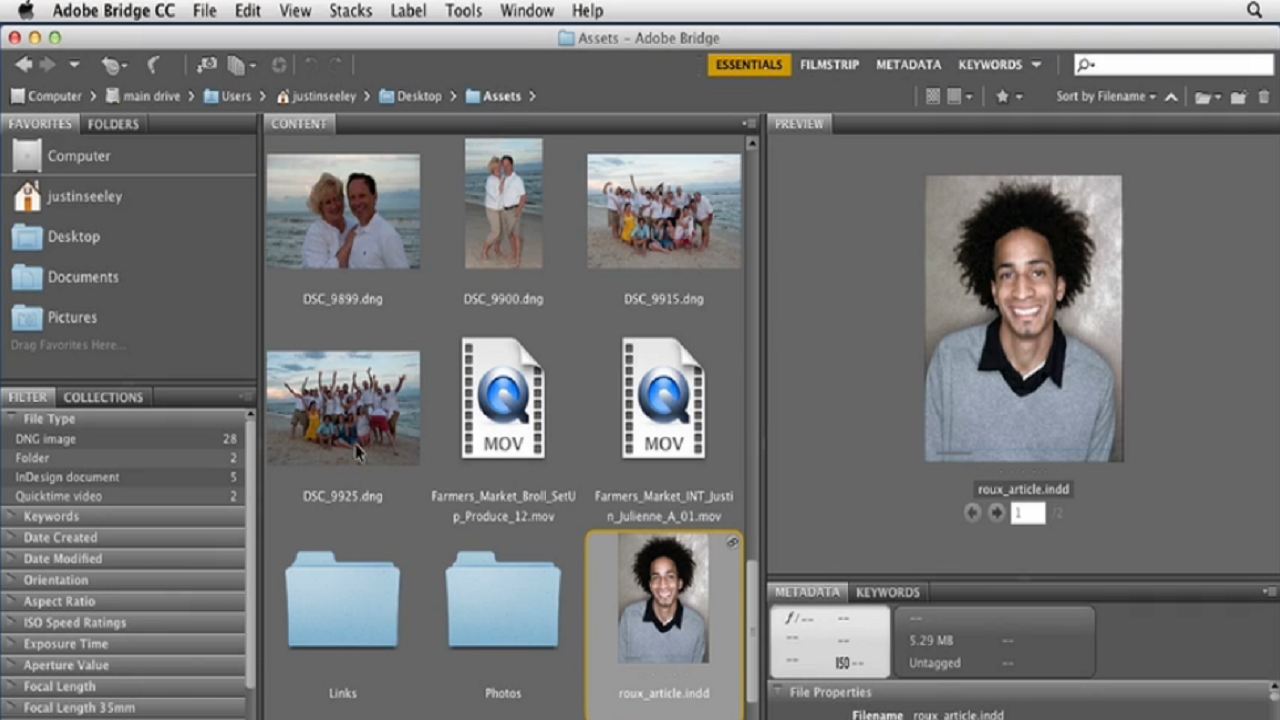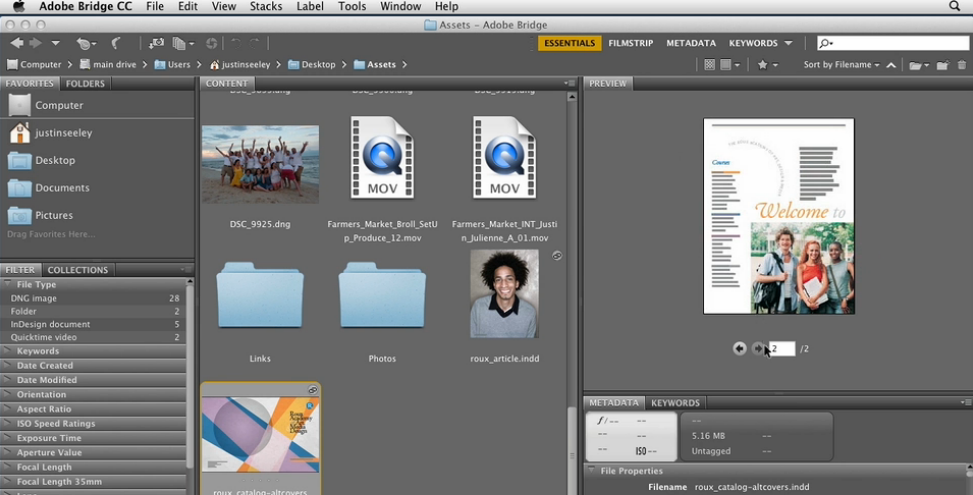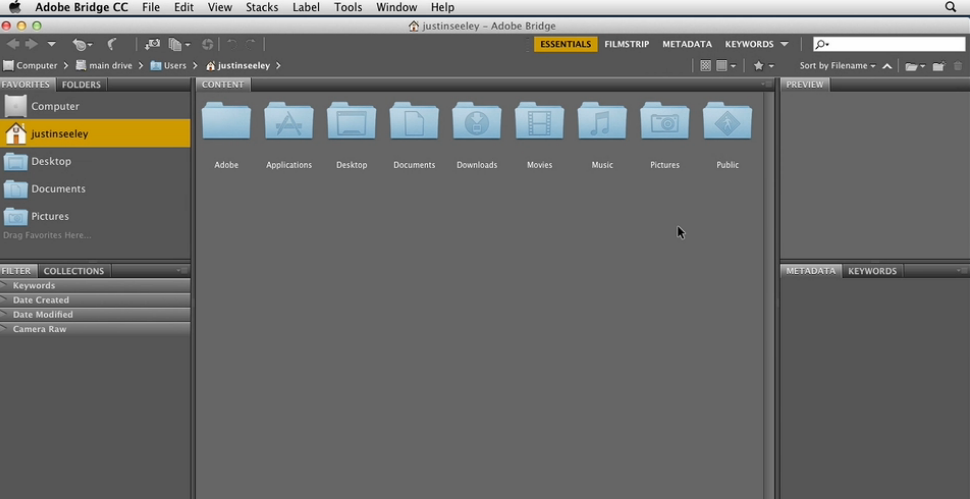Adobe Bridge CCfor Mac
App info
User-friendly interface and lots of features
Adobe Bridge CC for Mac is usually considered a simple media browser for downloading images from your camera and navigating through folders on your hard drive or any connected drives to find the photos or media you need. But if you stop on these features, you won't even come close to using the full power of Adobe Bridge because it's not just a media browser; it's a file management system. This program has advanced functionality, and we will tell you about it.
Basic program functions
Displaying customizable thumbnails and changing their sorting order;
Setting multiple preview options;
Using a star rating system for content;
Customizable metadata options, including copyright information and keywords;
Creating collections;
Quick access to CC applications.
Primary reasons to download this program
The ability to view and compare any images you can work with in Creative Suite, including vector images, Camera RAW files, documents created in Adobe Photoshop, Illustrator, or InDesign, PDF documents, various highly specialized types of graphic files, and even some video formats;
The ability to create file collections. These collections are virtual and exist only in the Bridge environment. This approach allows you to avoid duplicating files on the disc by gathering the right set of materials without moving them to special folders;
The ability to mark files with unique tags. When you prepare a publication with many illustrations for printing, it is essential to organize your work correctly. We usually use color tags: red color marks illustrations not suitable for printing, yellow marks illustrations for retouching, blue marks color correction, and the file ready for printing is marked by green. The ability to keep files with keywords is indispensable in many cases, enabling the organization of complexly structured catalogs, such as clip arts;
Batch renaming. The ability to apply new names to multiple files at once according to a flexible and convenient template;
Quick access to the file metadata. This allows you to get information about its primary properties without opening it in an appropriate program. It is also possible to automate some layout moments. For example, captions under illustrations intended for layout in InDesign can be made in Adobe Bridge CC for Mac. The InDesign Live Caption option puts caption in a publication automatically at the desired distance from the illustration and in the specified design style;
Filter. This option lets you sort any number of files by various features, such as color model, resolution, proportions, etc.;
Access to Photoshop batch options. You can use Adobe Bridge CC to run any option from Photoshop's automated options menu. You can also perform automatic image tracing in Illustrator in a similar way;
Bridge navigation can be accessed from InDesign and Photoshop using the Mini Bridge option;
The ability to access the currently relevant folders in the Favorites panel;
Very convenient navigation system. For example, you can view the contents of a set from any number of folders simultaneously without opening them.
Working with Adobe Bridge CC is in demand in many areas of graphics and design. Experienced professionals and beginners use it in their daily work. The application is cross-platform and can be run on macOS without any trouble
- User-friendly interface
- Cross-platform
- Versatility
- Difficult to master for beginners